Thank you for installing Protectorion!
First steps
1. Choose your username and secret master password for Protectorion
2. Create a new Protectorion Safe
3. Drag data into the safe or use copy & paste
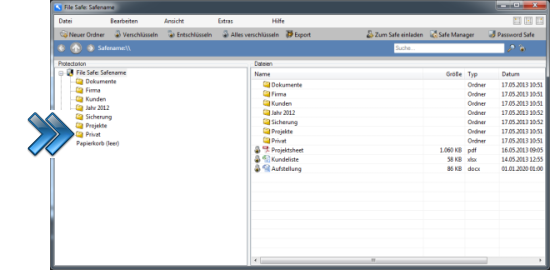
4. Use the “password safe” in order to protect your passwords and the “safe manager” to manage your safes
How to install Protectorion ToGo on USB flash drives or external hard disk drives
1. Open the “Safe Manager” and click on the “Protectorion ToGo” tab
2. Setup Protectorion ToGo on your USB flash drive or external hard disk drive and start it from there
Manual
Read the Protectorion manual for more information on how to protect your data and passwords.
